WinRAR is arguably the best compression solution for Windows platforms. There is a close fight between WinZIP and WinRAR, and also 7-zip. They all have their advantages and disadvantages, but it simply boils down to personal preference. WinRAR supports almost every format that there is. WinZIP hasn't but recently added support for WinRAR files. The graphical user interface is absolutely basic. You get two panels. You can use one of those for the contents of the compressed file and the other one for the folders and files on your computer. Creating RAR files is easy as well. If you are in Windows Explorer, simply select all the files that you want compressed and right-click them. Then, click on Add to WinRAR file. There you can select the compression options and the name of the file. I like WinRAR's integration with Windows Explorer. I hate wasting time on tasks that are easy. So I go with the Windows Explorer method for decompressing my files. I simply hit Extract here, and all the files go to the actual folder. You can't beat that for simplicity. The latest version of WinRAR is 3.8. However, this review deals with version 3.6.
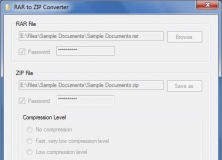
Extremely simple and free tool to convert RAR and other archive files into ZIP.
Comments (147)
Facebook comments