I learned to use archive compression software from the very first moment I touched a PC. My father would always tell me to compress files and then save them to old 5.25” floppy disks (For those who don’t know, it was in the stone age of computing). With all this first hand experience in mind I set myself to test Winrar some time ago. After a while of playing with Winrar, I was amazed with its ease of use and compression rate.
Even though Winrar is a very popular program, it is still not the most popular one. Lots of people use software that compresses files into Zip format. Winrar not only allows to open Zip files, but also allows files to be compressed into Zip. That is why I use Winrar to create zip files, for sending files over email or uploading them.
Whenever I archive files for my own use, however, I always create rar files. This is because: 1) compression rate is better, 2) Volume possibilities and 3) It handles big size archives without any possible corruption (Zip files present problems or corrupted data when archives are larger than 1 GB). Another perk that comes with Winrar is the ‘Try before you buy’ option. You have 30 days to fully test the software before you have to buy it, you only watch a banner.
I would certainly recommend to use this amazing software. There is a new version which can be downloaded from the developer's site
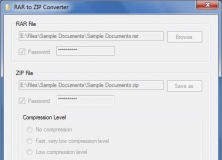
Extremely simple and free tool to convert RAR and other archive files into ZIP.

This brute-force attack utility finds passwords you used to encrypt RAR files.
Comments (147)
Facebook comments