As long as there will be plenty of cases when the file sizes represent a problem, compression tools will still be popular and widely-used. And when it comes to popular compression tools, there’s no better example than the famous WinRAR. WinRAR makes sure that you can manage your archives in a lot of ways, being a powerful and comprehensive tool that offers unparalleled and undeniable advantages which made it the popular compression solution that everyone appreciates.
WinRAR doesn’t support only the RAR format, but a lot of archive types, including ARJ, CAB, UUE, ACE, ZIP, 7-Zip, and so on. It even supports JAR or ISO files. It’s a truly comprehensive tool that comes packed with a lot of features. Its powerful compression algorithm ensures that you will be able to shrink your files to a maximum. It simply makes smaller archives than the ones made by competing compression applications. There are plenty of advanced options and features available, including the possibility of creating self-extracting and multivolume archives or the possibility to fix and recover broken archives.
I also like about it the fact that it can be used with a lot of ease, especially thanks to its effective integration with the Windows right-click context menu. Right-clicking files and selecting the proper menu entry is enough to create archives or to extract files from archives. Furthermore, there’s a neat wizard that help the complete novices deal with archives without any trouble. The interface is intuitive and self-explanatory as well. more
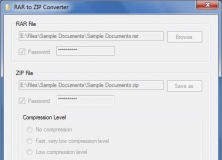
Extremely simple and free tool to convert RAR and other archive files into ZIP.
Comments (147)
Facebook comments