For the last twenty years, WinRAR has constantly outdone itself to become the standard for file compression and archiving managers. RAR files are now so popular that it is more and more common to talk (and read) about how to “rar” or “unrar” files, or about the things you can do with your “rarred” files. This full-featured archive manager provides you with an unbeatable combination of high-quality compression algorithms and a wide support for all known archive file formats.
Be it for backup or distribution purposes, archive files have become the simplest and most straightforward way to pack and send numerous files in one single package or to save disk space by compressing and archiving your valuable (and bulky) data. For two decades, WinRAR archives have been regarded by many as the paradigm of how to combine an excellent compression ratio with a high level of reliability and flexibility, a truth that became even truer when the firm released its new RAR5 algorithm. RAR5 archives are smaller, take shorter to extract, are protected with a 256-bit AES algorithm, and are capable of dealing with damaged files in a more efficient way.
WinRAR not only creates RAR archives and extracts nearly all the most widely used archive file formats in the market (multipart ZIP files being the latest addition), but it also offers you a set of tools to help you manage your archives. You have the possibility of adding a comment to your RAR file, and even protect them with secure passwords. You can convert already existing archive files between the most commonly used formats, a list that includes ZIP, ISO, GZ, CAB, ARJ, 7Z, and TAR among others. It also provides you with extensive information about your RAR files, including the number of files, the compression ratio used, its passwords (when present), the dictionary size, or its recovery record. Part of this information can also be sent to a file or to your printer to generate an HTML or TXT report on the selected archive for your records.
All files in a RAR archive can be easily viewed, renamed, deleted, copied, and moved around without extracting them – WinRAR will “mount” the archive for you so that you can deal with its contents in the most practical and convenient way. WinRAR main features integrate into your Windows context menu and you can use the program in either GUI or command-line mode, works in 25 languages, and runs on any 32- and 64-bit version of Windows. To be honest, with every new version and every new set of features, the people at RARLab are making it harder and harder to find an excuse not to use it.
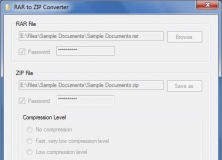
Extremely simple and free tool to convert RAR and other archive files into ZIP.
Comments (147)
Facebook comments